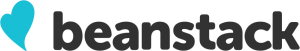 : a Quick Guide
: a Quick Guide
Quick link to Children’s page Quick link to Teen page
Track your reading and earn prizes through Beanstack!
Beanstack is a website and app that allows you to track your reading and earn prizes by participating in reading challenges. You can register as an individual, family or classroom.
It only takes a few minutes to create a Beanstack account! Choose how you would like to register (as an individual, registering a child, registering a family or group) and complete all of the required fields on the online form.
Get the app
Follow the links below to find the free app in your Apple App or Google Play store under the name Beanstack Tracker. To register on the app, select “Find Your School or Library” and enter “Greensburg Hempfield Area Library” or “Youngwood Area Public Libray” in the search bar. Your search may return results for multiple libraries, so we recommend looking for our logo to make sure you have the right one.
If at any time you need help with Beanstack, please visit the FAQ section of our Beanstack website. If you can’t find your answer there, contact us.
How to use Beanstack
- Visit our site www.ghal.beanstack.org (be sure to bookmark the site for easy use) or download the Beanstack app.
- Register to create a new account. Each member of your family can be added as a “reader” to your account.
- If you’re not sure if you have a Beanstack account or can’t remember your login information, call the library at 724-837-5620 for help.
- Each reader can sign up for the age appropriate challenge. (Remember to include email or phone so we can notify you of prize wins!
- Log the amount of time each reader reads. Time spent reading adds up to tickets for raffle prizes. There are also activities to try. Log when readers finish activities to earn more raffle tickets.
- Use the “Ticket Drawing” tab to enter tickets into the prize raffle of your choice.
- -Have fun!

